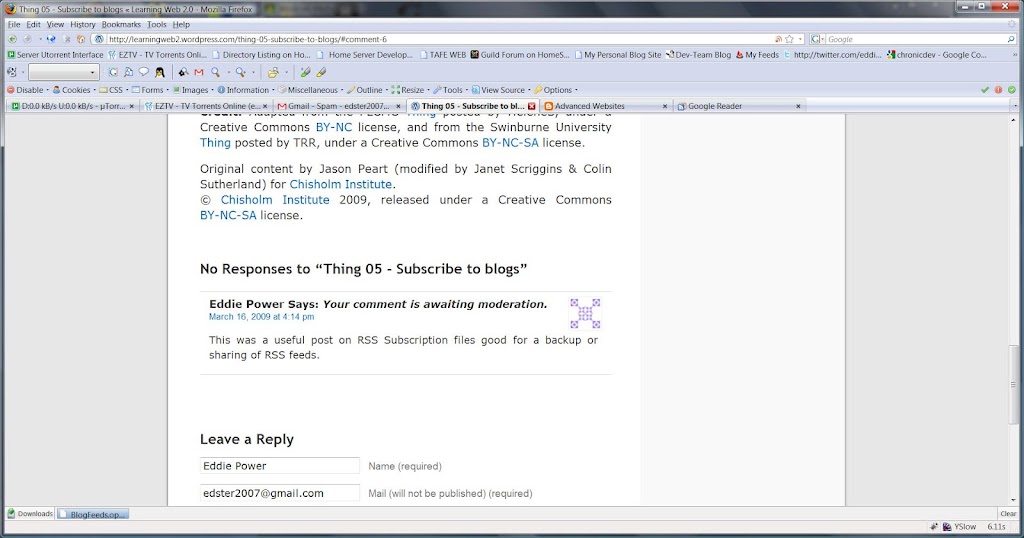I chose to leave a comment on the class blog site in relation to the great article on RSS syndication, I think that the comment systems on blogs are a great way of transforming a news page into a general discussion and an even better way for people to get wide ranging help from professionals and privateers alike. I follow a couple of different types of blogs to stay up to date in Technologies, news and family related news. I have also started to follow some of the class blogs to keep an eye on others progress. I have and will continue to post comments on blog sites all over. Below is a picture of one of my comments on the class blog.
Monday, March 16, 2009
Thing 05 - Subscribe to blogs
This week I looked at the storage of RSS subscriptions via a file named a opml file, I think this will be quite useful in my personal and professional life as I can not only backup my subscriptions but also share any subscriptions I feel others would be interested in without a long list of web links. I imported a test opml file from out class website in Google reader the process was quite simple and easy to use, First I clicked on the manage subscriptions link on the bottom left of the page, then I selected the import / export link along the top. I was then shown a page with a browse button on it as shown here:
I then selected the opml file and navigated back to the general Google reader page as shown in the below pictures:
As shown above once I was back at the main page I had a new list of subscribed RSS articles to choose from and with clicking on one on the left I was then able to choose the settings and sort them by oldest or newest and a few other options shown above.
I think this is a very useful tool that should be included in a complete personal or professional backup to save time and effort later on, I will definitely be using this in the future.
Sunday, March 8, 2009
Thing 04 - Create an RSS reader account
RSS is fast becoming the chosen way to keep up to date on your favourite news or just about any website that delivers news of some sort, whether it is personal news for family or public news.
RSS stands for "Really Simple Syndication". I have personally used this in relation to website administration when there is more then one site to administer it is great to be able to glance at any changes to content without having to visit. Below is an example of how to sign up to an RSS feed for this blog utilizing the RSS reader called GOOGLE READER I chose the feed for this site as an example:
To find an RSS link for a blog or favourite site is normally quite easy as it is either followed by an orange Rss symbol or you may find a link like this one at the bottom of the page.
This link was set by me to take the user to Google Reader a free online RSS reader, other RSS readers are Feedburner (also owned by Google now), Bloodline and many more online and application based readers.
Here is a picture of Google reader's Rss Feed view:
You can also add new RSS feeds from this site by clicking on the Add a Subscription button as shown here:
I think Rss feeds are a great way of keeping up to date with a small amount of time. I have used RSS feeds to monitor Photo sites from family or a weblog of family events and comments, I think they will be a big part of the web for a long time to come.
Monday, March 2, 2009
3. Create a Blog & register It.
The two avenues you can follow is of course to register and follow an online setup of a blog from the above mentioned providers or find a Content management system that you can download and then follow and documentation to set that up on your local machine or server. The needs of the site should dictate the type of setup needed if you are an inexperienced user then it is probably better to leave all the technical stuff to the people on the blog service sites, but if you have an understanding of the Internet and databases then it could be a cheaper more secure option to keep your data in house.
In the Business world a blog site can handle anything from e commerce to free information, it is a very quick and practical way to advertise and communicate business needs or information this way. Allot of "forums" are hosted on either in house blogs or those hosted online, it is a place for staff or customers to communicate questions or problems and for a business that spans great distances it can be a very use full tool for keeping up to date on issues. Combined with RSS Feeds it can be a way of having auto updates sent to your email or even to your desktop.
I have also utilized these blog sites in my personal life to keep in touch with family and friends with a combination of Blog add in software and an RSS feed I am able to receive alerts when people respond to any articles on the blog. I also use them in my studies as this blog will be used for. I feel they are a very use full tool in the IT world
2. Extend Your Browser.
Extending the browser your working in relates to small applications that add to the browser capabilities, plug in's are similar but can be more related to search tools for other sites or search engines these are a little different in my mind they are a way to "plug in" to another site's / search engine's search tools.
The name add on is used to generally describe these applications. The range and scope of add-on's available these days is huge, there are two main browsers with add on capabilities these are Mozilla Firefox and Internet Explorer 7 & 8. Firefox has a far wider array of add-on's and tools for the browser compared with Internet Explorer which has just seen the additions of add-on's in later editions. I personally use Firefox for my main browsing and development and Internet explorer for any Microsoft Services that are not included with Firefox (I'm sure there is perfect add-on's available if I looked). Here are some images of the different approaches to adding an add on in Internet explorer and Mozilla Firefox. In Internet explorer the first addition was to be able to customise a search bar to your favourite Search engine shown here: 
The process is as follows, browse to the Find more providers page:
There are a selection of search engine's here or you can add a custom made one on the right of the page by following on screen instructions, there are now IE7 & 8 Add-on's as well as the search plug-in's. These can be accessed by the tools menu and select the Add-On's and then find more Add-on's the page for Microsoft approved Add-On's is shown below:
In Firefox the range of Add-on's is much greater and is becoming the development choice for a lot of web administrators. To start off you can also change the default search engine used inside the top right corner of the browser, you can also add more then one search engine to this area as shown below:
The Add-on's for Firefox can again be found under the tools menu within the browser the internal interface for configuring and now even searching out new Add-in's and Plug ins as shown here:
There is also a web page dedicated to the hosting of approved add on's this is a larger in my experience range of Add-on's and applications to enhance the browser's capabilities. The Web page is shown below:
Conclusion:
The capabilities to change and add a specific search engine to your browser has greatly enhanced the Internet 2.0 browsing experience, It saves time and frustration by utilizing previously unused browser real estate. Add-on's have extended the capabilities of the modern browser, allowing better debugging for Web site administrator right the way down to allowing a family slide show to stream with silverlight to the average end user. I believe once discovered some of the wide range of Firefox add-on's
In the work place saving time usually means saving money so in that sense add on's are a very useful for saving time on Internet searches, and generally make the Internet browsing experience easier. I believe that a lot of browser plug ins and add on's would be widely use in the IT industry and possibly even custom plug in's.